6 Business Resources I Couldn’t Live Without
May 6, 2021
Everyday tools I use in my business
Running a business is A LOT of work. There are so many moving parts, and we are often left to juggle and wear all the hats. Over the years, I have made adjustments to my workflow and process to help me work more efficiently (smarter, not harder, am I right?!). Today I’m sharing my tried and true tools that I use every day as an entrepreneur to keep my business moving along and to create a seamless client experience.
HoneyBook – Client Management Tool

HoneyBook is an all in one CMS tool that I have been using since 2018. From client inquiry, project proposal, payment schedules, contracts, to managing projects, files and back and forth correspondence, HoneyBook is my go too and I would be lost without it. Using HB in my business has been life changing. It also has a handy dashboard so that you can see your business and everything in a birds eye view. Monthly and yearly financial reports are a created for you which makes handing things off to a bookkeeper really seamless. There is also a value of bookings tool on the dashboard which makes it really easy to see how your business is doing as a whole. At $400 USD for the year, this tool is definitely an investment, however, with the professional and streamlined experience for your potential clients and how they can review the proposal, sign the contract and pay the invoice all in one go, you will pay off your investment in no time. HB also has one of the best referral programs out there. With each referral, you will receive a referral bonus. I wouldn’t be sharing this program if I didn’t absolutely love it! If you want to give it a try and save 20% off your first year, you can use my referral link here: Join HoneyBook & Get 20% Off Your First Year.
Later – Social Media Content Planner – Instagram
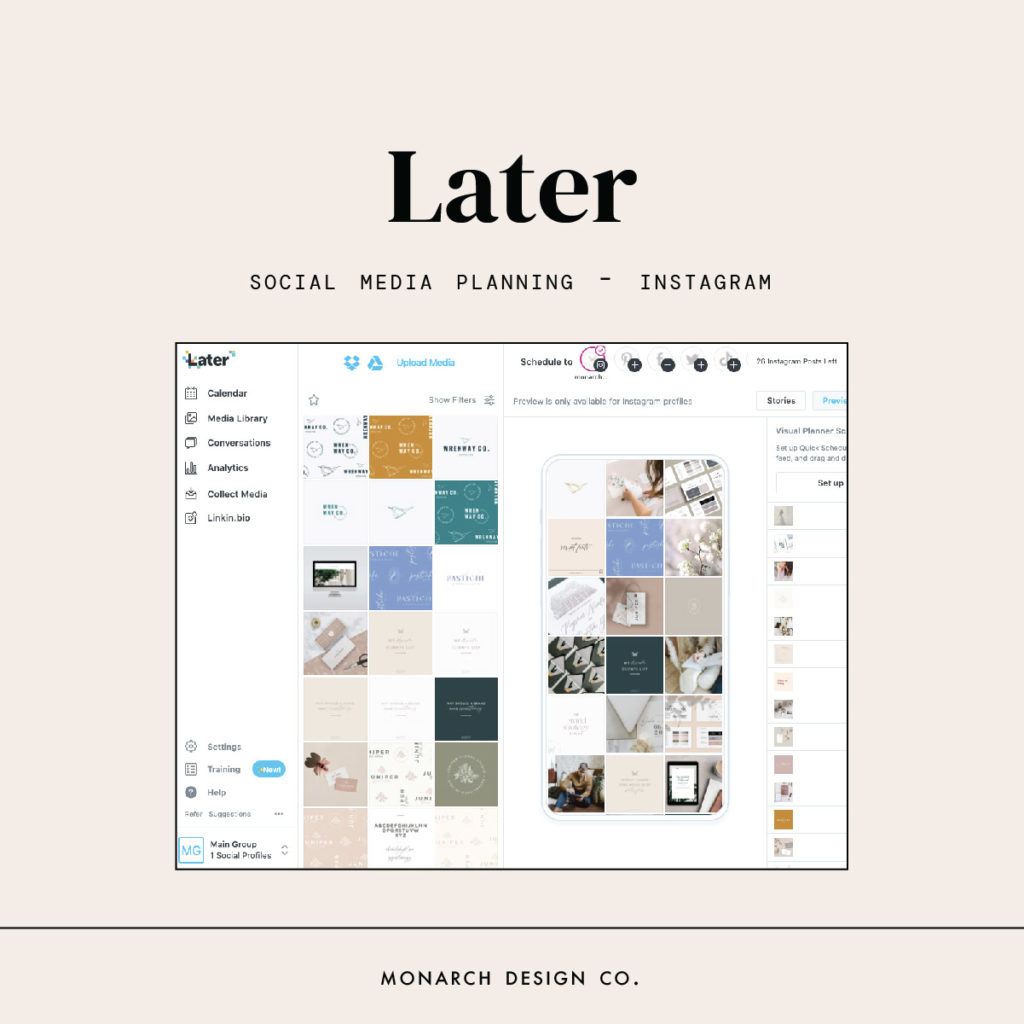
Later has made content planning on social media, specifically Instragram, a breeze! I no longer freeze and panic “I have to post something today, but I don’t know what to post” anymore. Try it for free and get 10 extra posts per month with my referral bonus! I love the monthly view feature, where you can move around your posts and then see what your feed will look like with the preview tool. Later has definitely helped me up my IG game and has given me a piece of mind. I typically like to plan out my content for a few weeks ahead of time, and will schedule everything on Sunday to auto post. Later also sends out really informative emails about IG, algorithm updates and trends. Later is free to use (with 1 account). If you want to get an extra 10 free posts per month, you can sign up with my referral link here: Get 10 Extra Free Posts / Month With Later
Tailwind – Social Media Content Planner – Pinterest
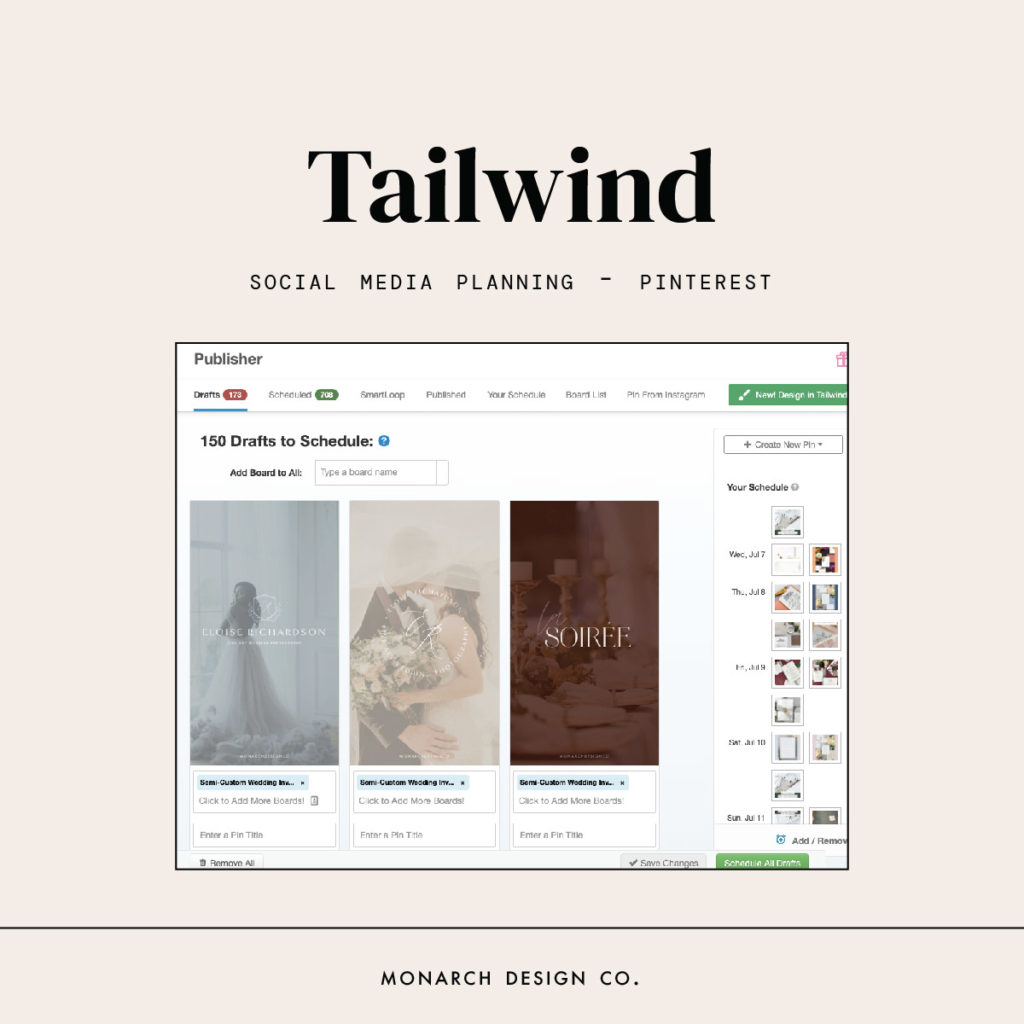
Scheduling pins and posts on Pinterest is a full time job in itself. Tailwind is an online scheduling tool that allows you to batch your content and schedule your posts and pins out for weeks and months at a time. Tailwind works in the background of my business, generating quality traffic to both my website and Etsy to help boost sales and increase SEO. Start using Tailwind today and get $15 off when you use my referral bonus.
G Suite – Email and Business Tools

From a custom professional business email address, additional cloud storage space for backing up our files, and peace of mind, to all in one calendar scheduling and video chat that lets you talk and meet with clients for more than 45 mins (lol Zoom) – G Suite was a no brainer for us and our biz! Get 10% off your first year when you sign up through our referral link here: 10% Off G Suite Business for the first year. or use Promo code: XA9NNAXQDCQ4WV7 for Google Workspace Business Starter Plan or Y6TRL7KFUUWPQHL for Google Workspace Business Standard Plan.
Adobe Creative Cloud (CC) – Professional Design Software

As a graphic and web designer, I would be lost without Adobe Creative Cloud! I literally use at least one of their creative software every day. I love each program for different things. InDesign is my go-to when it comes to designing invitation suites, brand guidelines, style guides and anything editorial based. Illustrator is a close second, and I use it for smaller vector and type based projects like branding, social media graphics, vector artwork, and font manipulation. I’ve been using Adobe (circa CS2) for the past 15 years. The basics are still the same, but they are constantly updating the software with new streamlined and quicker tools.
Start your free trail here: Try Adobe CC
Let me know if you end up trying any of these tools for your business! I would love to hear your experience.
Pin this for later!
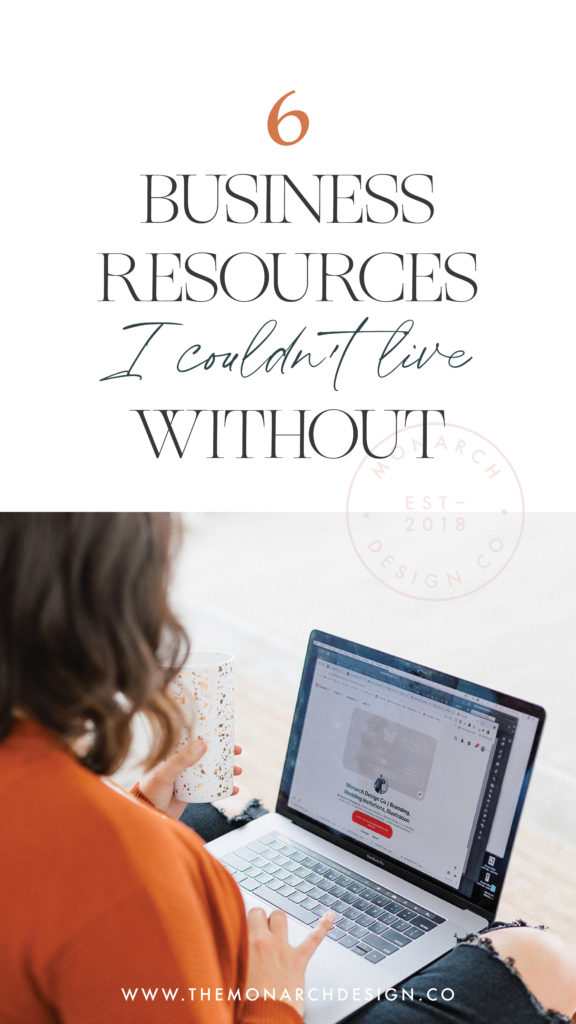


Leave a Reply Cancel reply
Menu
serving simcoe county, barrie, the greater toronto area & worldwide
Contact
hello@themonarchdesign.co
Branding & Showit Web Design Studio | Serving Creative Entrepreneurs, Service Providers & Wedding Professionals in Barrie, Toronto, Niagara, Muskoka, Cambridge, Kitchener, Guelph, Hamilton, Burlington, Oakville, Mississauga, Vaughan, Simcoe County & Southern Ontario.
Monarch Design Co. © 2026 | Site & Branding Designed by Monarch Design Co. | Site Credits